Review the software View NX 2
Review the software View NX 2
What is the software View NX 2?

View NX 2 is a free software from Nikon, which is suitable for sorting photos and videos. Software View NX 2 can handle even simple photo editing, offering simple processing photos in RAW (NEF / NRW from Nikon cameras), allows the sharing of photos and videos on the web my Picturetown. The software is available on CD for Nikon camerasbut is also free to download at nikonimglib.com/nvnx/
The following picture is a preview of the program environment View NX 2 Click on the picture to its original size:
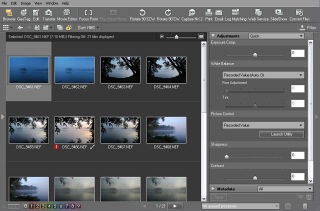
ViewNX 2 - RAW processing (NEF, NRW)
Software View NX 2 is a great tool to process Nikon RAW files. The output quality of photos in RAW processing from the software View NX 2 is excellent. It's probably the best free software for RAW files from Nikon. Quality RAW processing files in View NX 2 is almost at the level of top professional software Capture NX 2, with the difference that View NX does not offer any advanced settings, filters, retouch ...
View NX 2 for RAW files offers:
digital exposure compensation (from-2EV to +2 EV), white balance of tuning and balancing according to the use gray point, picture control (landscape, portrait ... with the possibility of creating custom modes), intensity sharpness, brightness and contrast, highlight protection and shadows protection, D-Lighting intensity, color booster, cropping photos, straighten horizont, the possibility of reducing chromatic aberration …
For image processing of RAW is good to switch the display mode: image viewer (alt +9) in order to see larger photo, and in the right column, choose Adjustments and select next to display all in order to see all the editing options.
After setting all values, the adjustment can then be saved and exported photos in tiff or jpeg.
RAW in ViewNX 2 is simple, fast and very good quality.
The following picture shows View NX 2 RAW file processing. Click on the picture to its original size:

Sorting photos in ViewNX 2
Photos in ViewNX 2 is very well sorted. For each photo, we can assign a number (1-9) or stars (1-5). Numbers are then displayed in the preview pictures and colors are well separated. Stars at the preview not displayed, but displayed when you click on the photo will appear on the bottom line.
Tagged photos can then be filtered out. In practice, it works, for example, so that when we are in a folder example 50 Photo Library and select the top 10, so we have to make adjustments and mark them as number 1 Then you can turn on the filter to display only photos marked with number one and then all at once it can be easily exported to jpeg.
The following figure is an example of filtering in ViewNX 2 Click on the picture to its original size:

Other functions in View NX 2
When editing photos is in View NX can display overexposure and underexposure. Press H or S appears in the photo přexponovaná or underexposed areas (H overexposure or underexposure S).
It is in the View NX 2 can be easily cut videos and add background video and music inactive. Just click above to Movie Editor. You can between the individual clips insert effect, or even create video from photos....
Conclusion - What is View NX 2
View NX 2 is a useful software for owners of Nikon cameras. It is a quality program for simple processing RAW files and for nikon it's probably the best free software to photos in RAW. View NX can be downloaded from the official website here: nikonimglib.com/nvnx/
back to "Reviews"